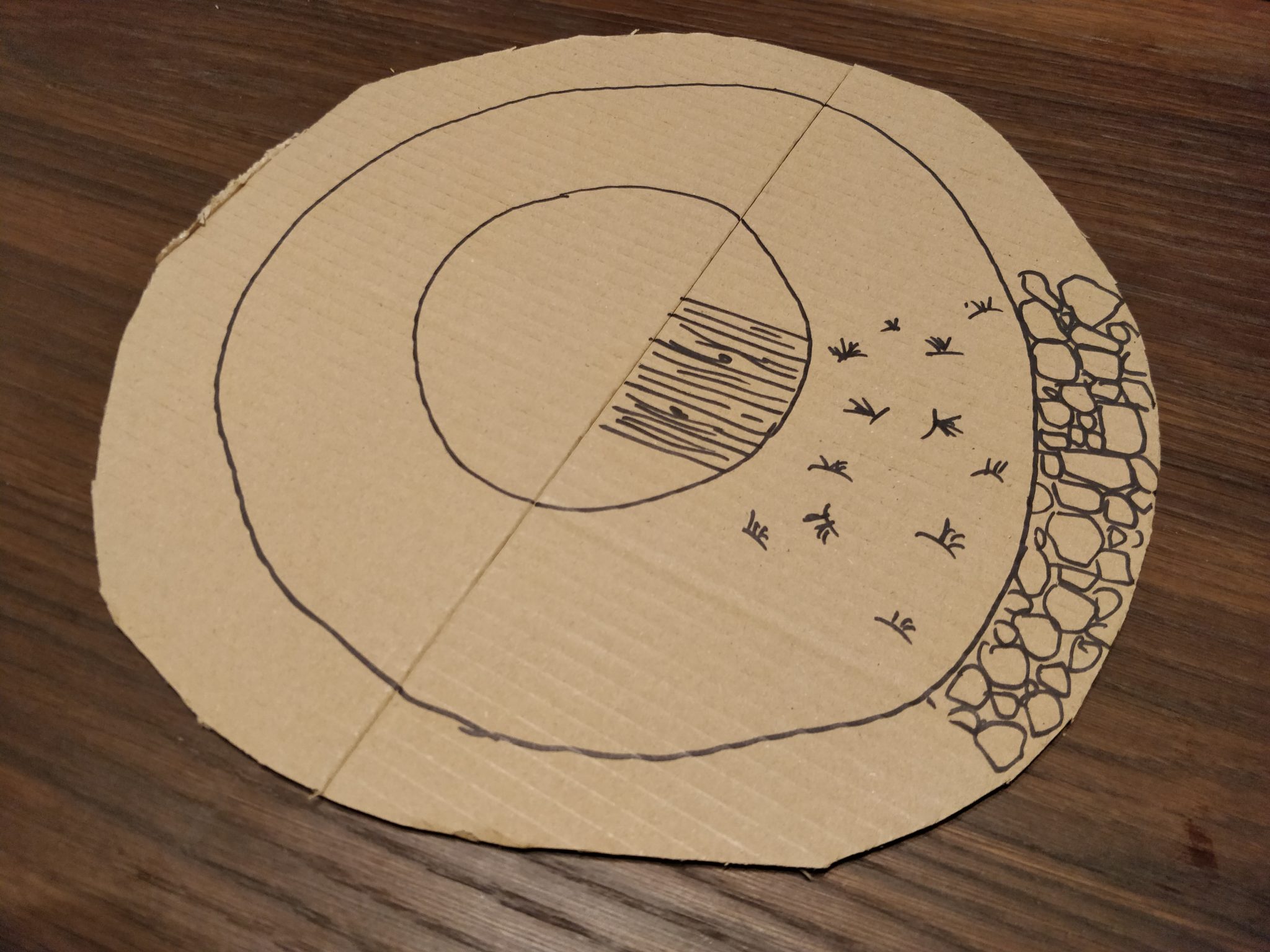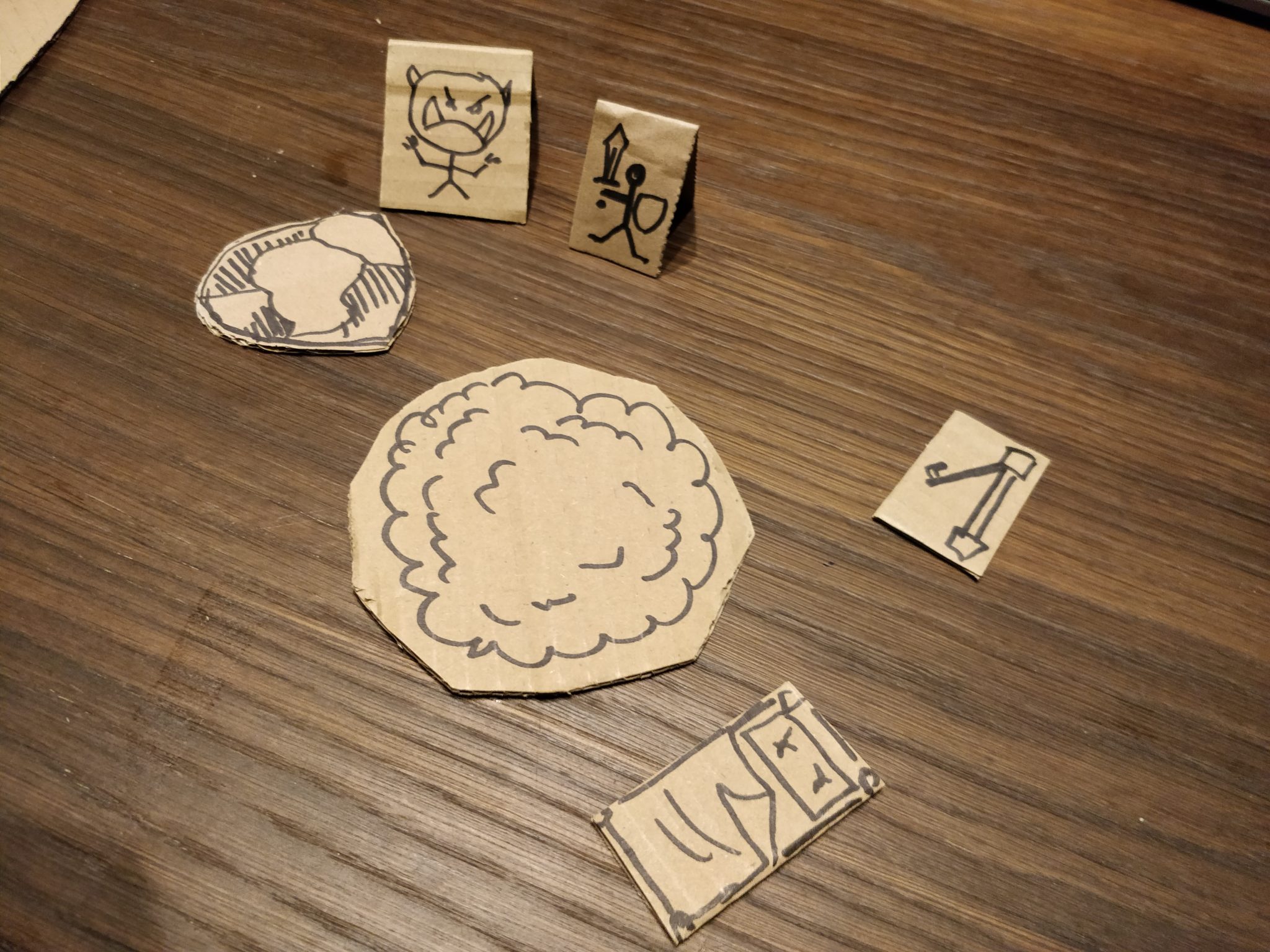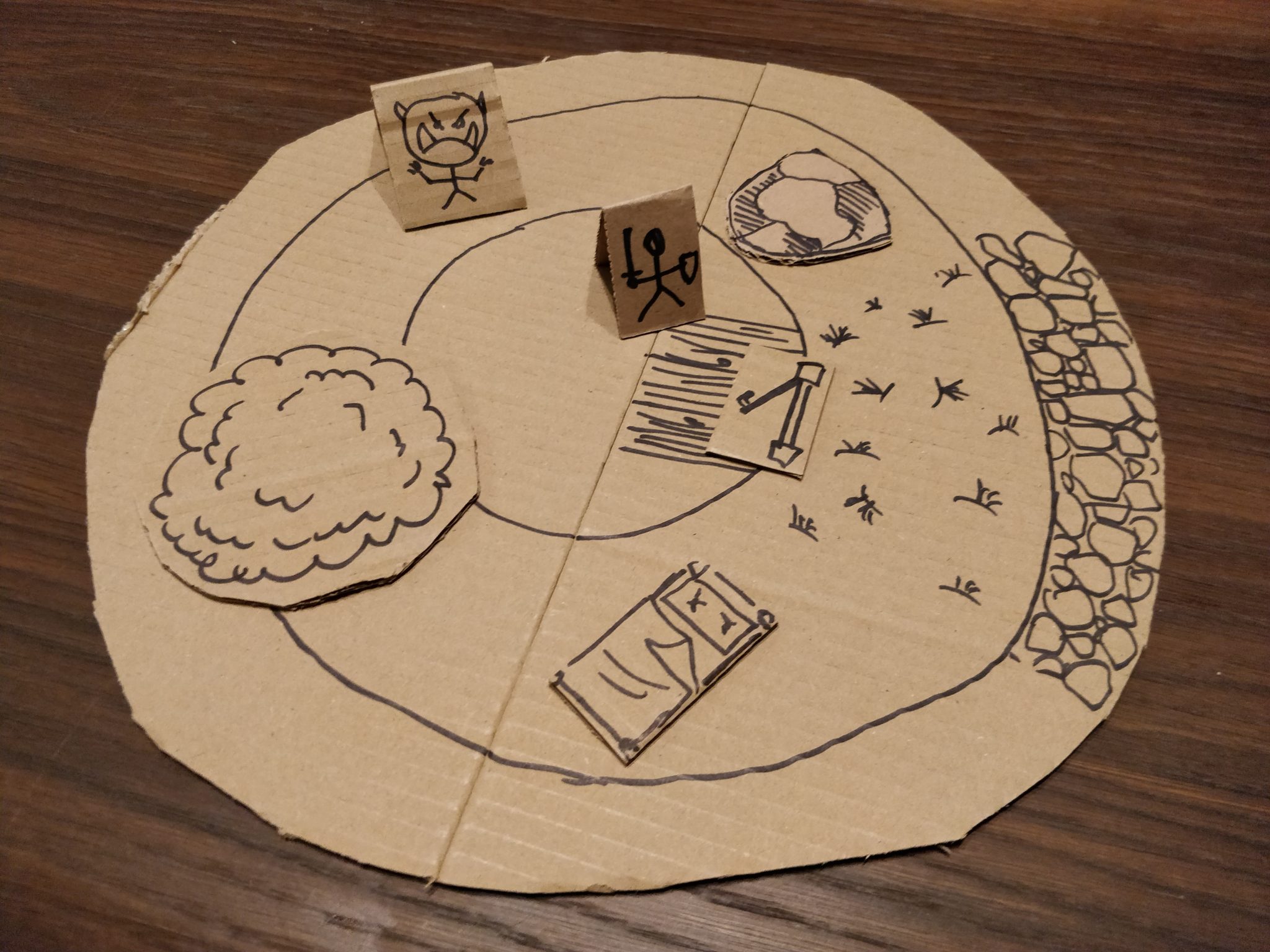As we are facing a global pandemic, I find myself in self-isolation due to the government enforced lockdown.
Not only does the lockdown mean we can no longer get together to play our monthly D&D game, which is a shame as the lockdown also means we have more time on our hands to play D&D.
With that I took our game online, but I did it without losing the ability to use my terrain and miniatures following the 3 simple steps documented in this article. They are:
- (lo-)Technical set- up (connecting players and terrain).
- Simplifying the game. Remove complexity that doesn’t translate well through the internet.
- Terrain and miniatures. What to do if you don’t have them and don’t want to play Theatre of the Mind.
Note, if you want to run without miniatures and terrain I suggest you check out the indepth “How to Play Dungeons and Dragons 5e Online” from Takin20’s YouTube channel.
Running Dungeons & Dragons remotely and why this is an opportunity for new DMs
This guide is not only for experienced Dungeon Masters, but also for those players who want to give Dungeon Mastering a go during this lockdown period, because actually, this time provides an unexpected opportunity.
On Runehammer’s Patreon, “Mainframe 62: Building Player Investment“, he briefly touch on the fact that this lockdown period means that people are approaching the game more as a means to continue social contact and as such, expectations are not big, epic campaigns, but just simple little adventures for us all to connect over… to me that sounds like a perfect opportunity for new DMs to step in and test the waters.
But back to the matter at hand. Let me know how it goes if you give remote DMing a try.
1. My (lo-)technical set-up

My first consideration was Roll20, but I wanted to use my terrain and miniatures, so that didn’t work.
But this does:
- Connecting Players: Instead I decided to use Google Hangout – If you have paid accounts you can also use Google Meet, Zoom, Microsoft Teams etc.
- Connecting the Terrain: I also needed a way to project my terrain setup to the players. For this I used my hobby light and stuck my phone to it with some rubber bands.
- It took a couple of tries as I had to connect my phone to Google Hangout before sticking it to the light so I kept pressing wrong buttons that made it go out of the hangout.
- I recommend not moving the cam once in place. It’s simply too much hassle and breaks the moment.
- Trial run the setup ahead of the game if possible.
2. Simplifying the game to fit remote gaming
Our terrain setups is normally high on details, which I knew wouldn’t translate well to remote gaming (I work with remote colleagues professionally so I do have some trial and error knowledge to piggyback on).
- Use Ultimate Dungeon Terrain as the base scenery and using the zone movement that comes with it, rather than counting tiles. This worked like a charm. Easy to set up and explain.
- Side-based initiative. One roll for all the heroes and one for all opponents. For the heroes they roll straight D20. For the opponents I would roll D20 -/+ any modified I saw fit (mostly -)
- Note, with a larger group (5+) I stay with individual initiative for both combate AND social encounters to avoid group conversations slowing things down and creating misunderstandings.
- Enforced breaks. Normally we just go to and from the table, but with running this remote I found enforcing an hourly break helped the game running more focused and smooth.
- Add compass. Adding North, East, West, South to the board helps remote players easily communicate where they want their characters to be.
- Railroading. Remotely run games do not lend them well to full sandbox style games as it require more open discussions, which are more difficult online and opens up more misunderstandings. So don’t be afraid to railroad the game a bit to get things moving in a clear manner forward.
- Optional closeup shots: If you have a player sitting by you (in my case, my lovely wife), ask them to take closeup photos if needed of unexpected or awesome elements. In our first game I missed this and my remote players didn’t realise the villain was a Mind Flayer as they have never come across one before.
- Optional social encounters: To my surprise, I caught myself setting up social encounters with the terrain too. I normally do not do this, but it worked really well in me explaning what was going on AND it gave the players the flexibility to turn it into a combat encounter, which got them into the mindset of turning combat encounters into social encounters. Neat.
Tip for new Dungeon Masters
I have a YouTube playlist of great tips on how to DM. These are videos from the best thinkers in the hobby and I have ordered them how I think you should view them.
However, if you are under extreme time pressure, don’t know the rules and just want to jump in, I suggest this fantastic approach:
3. And if you do not have terrain and miniatures…
Create props from cardboard
Or creating your own Ultimate Dungeon Terrain, and some terrain and miniatures to go with it, takes no time at all:
1. Cut a large circular shape out of cardboard

2. Draw circles on it. You can decorate it too like I’ve done on a piece of it (planks of wood, grass tufts, stone flooring).
3. Cut out other shapes for doors, rocks, trees, interior objects etc and draw some simple details on them. Cut out some more for heroes and monsters.
4. Combine it all and start playing.